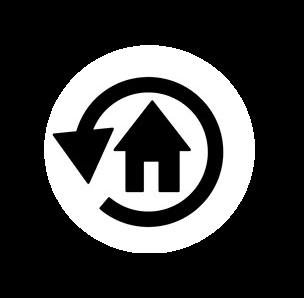Step 1
Locate the area to be fenced on the map. Click with the left mouse button, the positions on the map where you would like your fence route to run. Each click will position a strainer or turning post.
Step 2
Move markers with the left mouse button or delete with the right mouse button.
Tip* to increase your fence line accuracy, zoom in on the map. zoom out again after you are happy with your fence line to capture it in a pdf
Step 3
When you are happy with the fence line, select the average distance between your posts and the number of gates you require. If you are returning to the start point with your fence, click “closed fence” if the last post is not connected back to the first post leave as “open fence”. Now click the “Materials List” button.
Step 4
Select from the materials list the specification of products that suit your need. Then, simply print off the materials list and take it your you local Tornado stockist or click the “Send to Tornado” button to have a stockist call you back with their best prices.